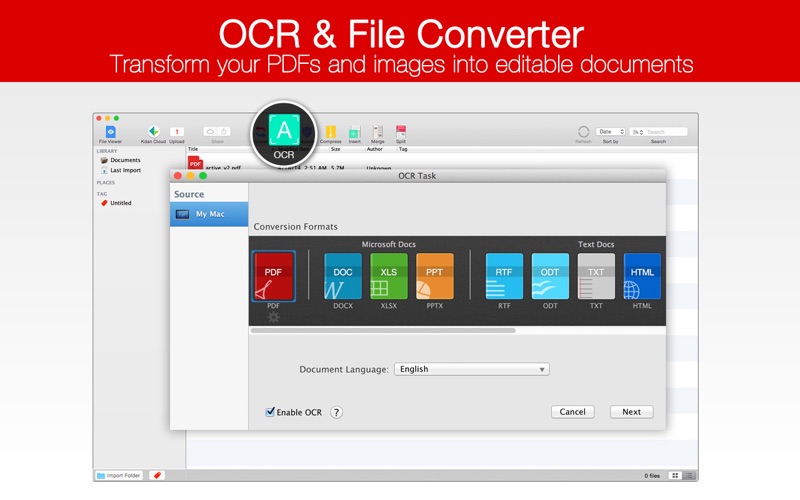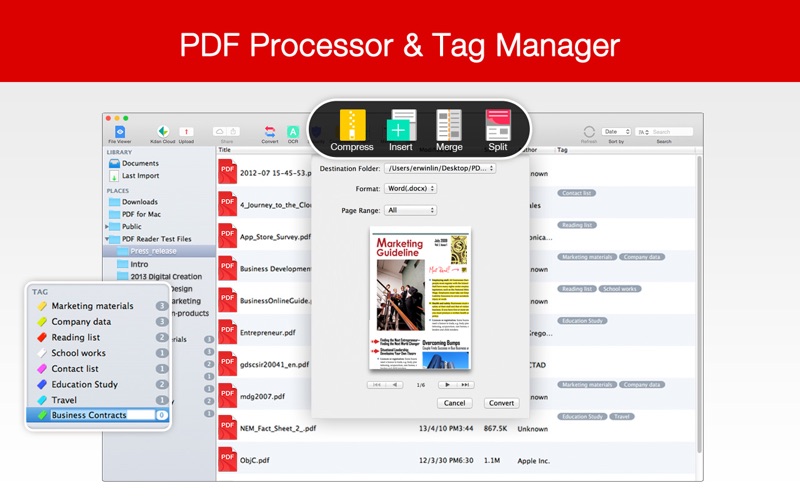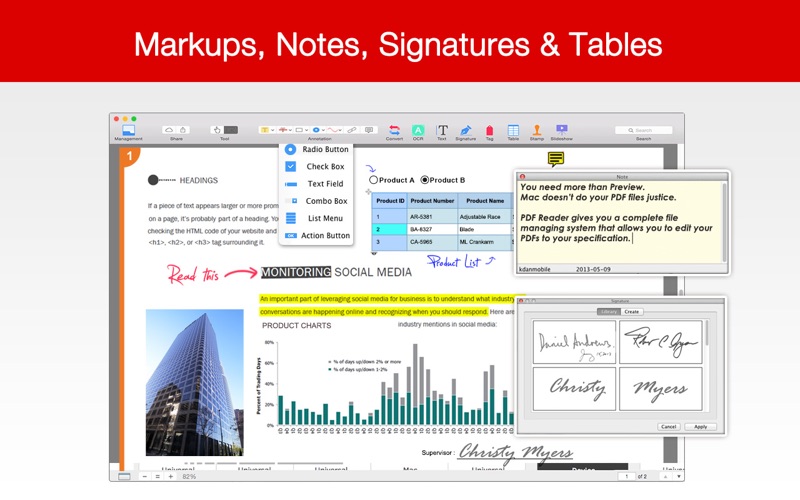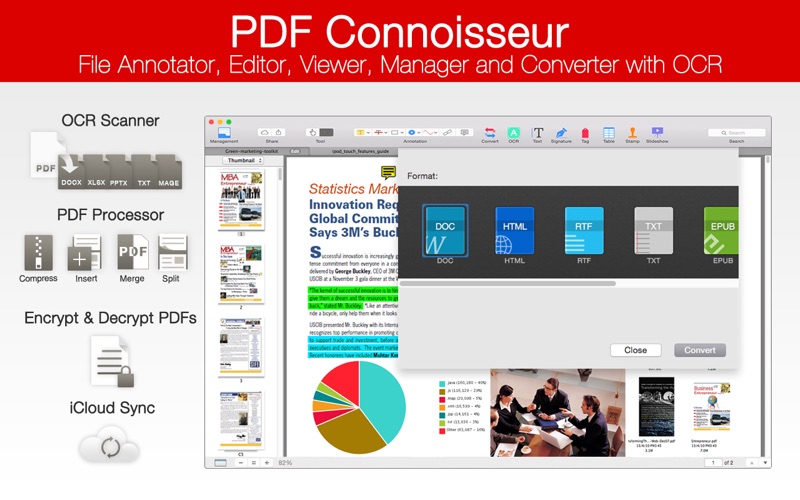
PDF Connoisseur-File Editor and Converter with OCR
PDF Connoisseur provides a complete file management system that allows you to mark-up and edit PDFs to your specifications. Equipped with a powerful OCR engine, PDF Connoisseur can also convert scanned PDFs into editable Word, HTML, or TXT documents with accuracy and speed. Full integration with Dropbox and iCloud makes your files are more accessible than ever before. PDF Connoisseur’s versatile annotation tools, page editor, file sharing and synchronization features enable you to tweak files to your specifications. Sign contracts, adjust the order of pages, highlight important sections, and create page links within the PDF or hyperlink website URLs. PDF Connoisseur is more than an excellent reader; this app is your complete file solution. PDF Connoisseur transforms your Mac into a well-rounded PDF file manager, converter, annotation tool and page editor.
----------
Key features:
OCR & File Converter
--Convert your PDFs and images into editable documents
--Save to a wide variety of formats
--Save your PDFs into other major formats: Word, HTML,Text
--Reproduce and edit your PDFs in other ways
Easy to Use, Easy to Read
--Simple, intuitive interface makes navigation child’s play
--Two different operating modes – File Viewer & Management
--Self-explanatory file management
**View your lastest import history in LIBRARY
**Access your files instantly through folder shortcuts in PLACES
**Create tags and categorize your important files in TAG
--Bookmark, outline, thumbnail and annotate (B/O/T/A) — instant access to information as required
--Magnified viewer – Take a closer look at important details
Markup PDFs and Keep Valuable Information at the Tips of Your Fingers
--Highlight, underline, and strikeout text directly with your fingers
--Add sticky notes to jot down comments, questions, or feedback
--Add shapes (Rectangle, Rounded Rectangle, Circle, Arrow and Line) to files
--Type on PDFs – Typewriter text boxes supported
--Add digital signatures to sign contracts or other PDF documents
--Freehand writing feature supported
--Page link/Hyperlink – Create shortcut within the PDF & external website URLs
Manage Your PDF Pages in an Efficient Way
--Rotate/Crop/Delete pages with ease
--Rearrange page order to your liking
Easy Access to Your Files
--Use iCloud to sync files between all PDF Reader series apps and versions (iPhone, iPod Touch, iPad)
--Import or upload files through Dropbox
Subscription plans:
• Kdan cloud: $2.99/month or $9.99/year
• Subscriptions will be charged through your iTunes account at the confirmation of purchase
• Your subscriptions will automatically renew unless cancelled at least 24 hours before the end of current subscription period. Your iTunes account will be charged for renewal within 24-hours prior to the end of the current period, for the same duration and at the current subscription price
• You may manage your subscriptions in your iTunes Account Settings after purchase.
• No cancellation of the current subscription is allowed during an active subscription period.
Terms of service: https://auth.kdanmobile.com/articles/terms_of_service
Privacy Policy: https://auth.kdanmobile.com/articles/privacy_policy
And the feature list goes on, as we continue to give worldwide users only the best!
**Join and become our fan on Facebook to learn more about our app!**
http://www.facebook.com/pdfreader
We value your feedback, but we cannot answer you in the comments. Please contact us directly at [email protected] or leave your comment in our Facebook fan page, we are committed to serve our customers.